Resume Writing tips for 2021
May 07, 2021
How Social Media is Killing Our Time?
May 07, 2021
Sexual Harassment of women
May 13, 2021
Categories
- animals and birds (1)
- arts (1)
- AUTOMOBILES (4)
- baba Ramdev (1)
- biography (2)
- books (4)
- Business (33)
- Carrier and Jobs (27)
- comparison (9)
- CORONA (6)
- crusades (1)
- cryptocurrency (4)
- digital marketing (9)
- education (4)
- ENTERTAINMENT (11)
- exercise and Yoga (10)
- Facts (5)
- fashion (1)
- Festivals (5)
- finance and investment (5)
- fine print (1)
- food and recipes (29)
- Games (2)
- General Knowledge (19)
- guest post (1)
- guitar (1)
- HEALTH AND FITNESS (48)
- hesitancy (1)
- Hindustan (1)
- history (5)
- holy war (1)
- how to earn (14)
- IMA (1)
- India (1)
- insurance (1)
- jehadi (1)
- jihad (1)
- Lic (1)
- life insurance (1)
- LIFESTYLE (76)
- medical (1)
- Motivation (35)
- music guru (1)
- nature (7)
- online tutorials (1)
- patanjali (1)
- piano (1)
- poetry (18)
- policy (1)
- politics (2)
- programming language (3)
- psychology and philosophy (5)
- Relationships (1)
- sanatan (1)
- Science and TECHNOLOGY (32)
- secular (1)
- share market (5)
- skills (25)
- social media (12)
- society (26)
- Sports (5)
- Stories (6)
- tabla (1)
- terrorism (1)
- tour and travels (20)
- tuition (1)
- universal (10)
- Vaccine (1)
- virus (1)
- vocal (1)
- worldwide (4)
- Writing (3)
WHAT IS CYBER CRIME AND WHAT PRECAUTIONS YOU SHOULD TAKE TO PROTECT YOURSELF?
The Factual Cosmos
May 02, 2021
Many of you must be already familiarized with the term "Cybercrime" as well as "Cybersecurity". Those who do not know, I hope will find this article useful.
Cybercrime is defined as any crime which is committed through the computer, internet, network or network device. It involves targeting both individuals and companies. The people who commit these crimes use several means to get access to the network or system of the target and misuse the data obtained for monetary or other illegal purposes.
TYPES OF CYBER CRIMES
Possibly the most used ms among people are hacking. It is an act committed by a person by accessing your computer or network system with your consent. The people who commit these crimes are known as hackers.
Perhaps the most common type of crime you came across daily with. Phishing involves sending malicious URLs or email attachments which involve email spoofing, as a means to gain access to the user's computer. They are posed in such a way they don't get flagged in email as spam. Users are usually tricked by thinking that it is usual attachments related to bills, banks etc.
This is the type of crime when a person pretends to use the identity of another person to commit, fraud, theft on the behalf of that person. This mostly involves using your I.D and credit cards to make a purchase, do illegal work.
It involves sending a bulk volume of meaningless emails to the user in an attempt to crash their mail servers. This type of crime usually meant to consume the network resources.
Worms are described as a malicious piece of software that self - replicate and take over the machinery of the network or the system. They use bandwidths and memory thereby overloading the system.
Ransomware involves using malicious software known as "malware" to encrypt the data of the user's system and after that demand ransom for decrypting so that they can get access to their system.
It involves using a bundle of threatening messages, emails through the internet as a means to harass or threaten a person. It is usually done by bullies or people who just want to instil fear among the targeted person.
This is the type of cyber crime most people are unaware of. The DoS attack involves an attempt to make a service inaccessible to the user. These types of attacks are mainly done on web servers of government sites or big companies.
This type of attack occurs when the attacker tries to gain access to the account of the user by using and guessing different combinations of possible passwords until it succeeds.
10. TROJAN HORSEDerived from the great Trojan warhorse, the Trojan horse attack occurs when a harmful software gains access by appearing as useful and harmless but once executed it damages and corrupts the data.
As the name suggests, cybersecurity is the protection of data, network and system from cyberattack, through the use of technology, software and practices.
Now a question must be arising after all these details, that how we should stay safe online in this era of the digital world?
The first and foremost step is to always keep your software as well as operating systems updated. Using outdated programs will invite more threats into your system.
This is where most of the people invite the brute force attackers by keeping their password too short or simple so that they could remember it easily. Always make your password at least 10 digits long using the combination of numbers, special characters and alphabets.
always invest in good antivirus software, they will protect you from harmful programs and keep it updated to get full protection.
Beware of the click bates you get to see whenever you visit an unprotected site. By clicking them you are inviting a lot of malware in your system which hides in the computer and works in the background to extract your data.
Always be selective about what kind of information you are sharing online and with whom, the attacks that occur through phishing and social engineering are because the attackers are well aware of the person's liking due to online posting.
Do not click on any random shared URLs, always check them on URL checker for their legitimacy to identify whether it is secured or not.
Posted by The Factual Cosmos
Hi, This is Jitendra kumar Jain, graduated in English literature, politics and history. My hobbies are find New thing And represent it.You may like these posts
Random Post
3/random/post-list
Translate
Footer Menu Widget
Created By SoraTemplates | Distributed By Gooyaabi Templates













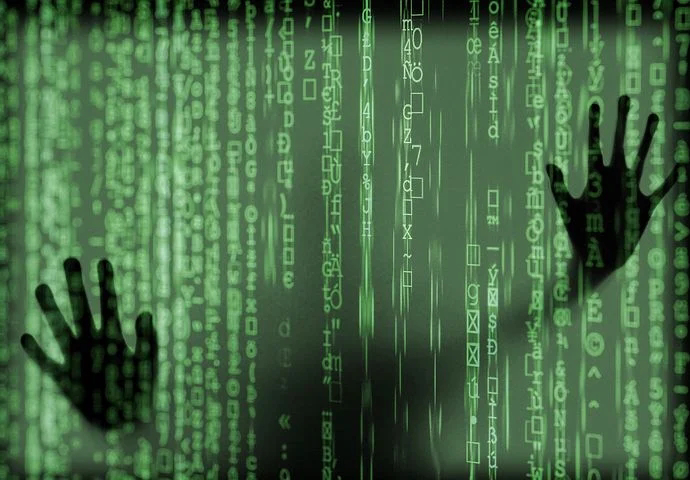







Social Plugin